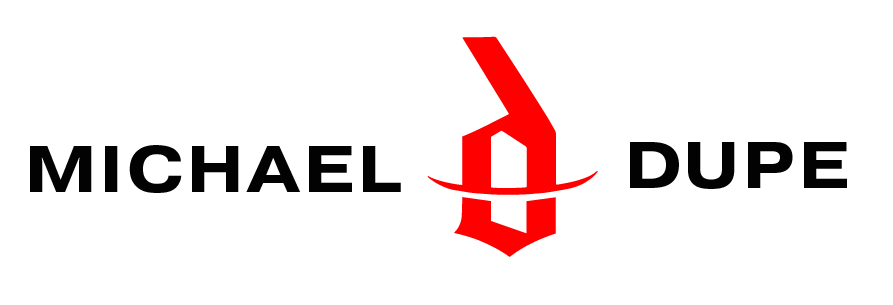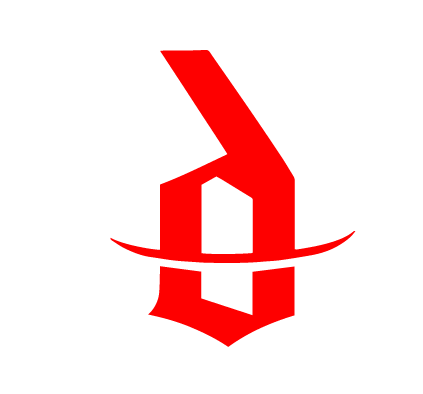Using the Online Gallery Pixieset
How to Download Your Images from a Pixieset Gallery
As a professional photographer, I use Pixieset to deliver images to my clients. Pixieset is a user-friendly platform that allows you to download your images directly from your gallery. Here's a step-by-step guide on how to do it.
1. Go to pixieset.com and log in to your account. If you don't have an account, you can create one for free.
2. Once you're logged in, click on the "Galleries" tab at the top of the page.
3. Select the gallery that you want to download images from. 4. On the right-hand side of the screen, under the "Gallery Options" menu, click on "Download."
5. A new window will open with all of the images in the gallery available for download. Select the images that you want to download by clicking on the checkbox next to each image. You can also select all images by clicking on the "Select All" button at the top of the page.
6. Once you've selected all of the images that you want to download, click on the "Download Images" button at the bottom of the page.
7. A zip file will automatically begin downloading to your computer. This may take a few minutes depending on how many images you're downloading and your internet connection speed.
8. Once the zip file has finished downloading, open it and extract all of the files to a location on your computer where you'll be able to find them easily (I like to create a folder specifically for each client). And that's it! Now you know how to download your Pixieset gallery so that you can access your images anytime, anywhere.
Pixieset is a great platform for delivering high-quality images to clients; however, it's important to know how to download your images from the site so that you always have access to them (especially if you ever need to reference them for future shoots!). Following these simple steps will ensure that you can easily find and download your images whenever you need them.